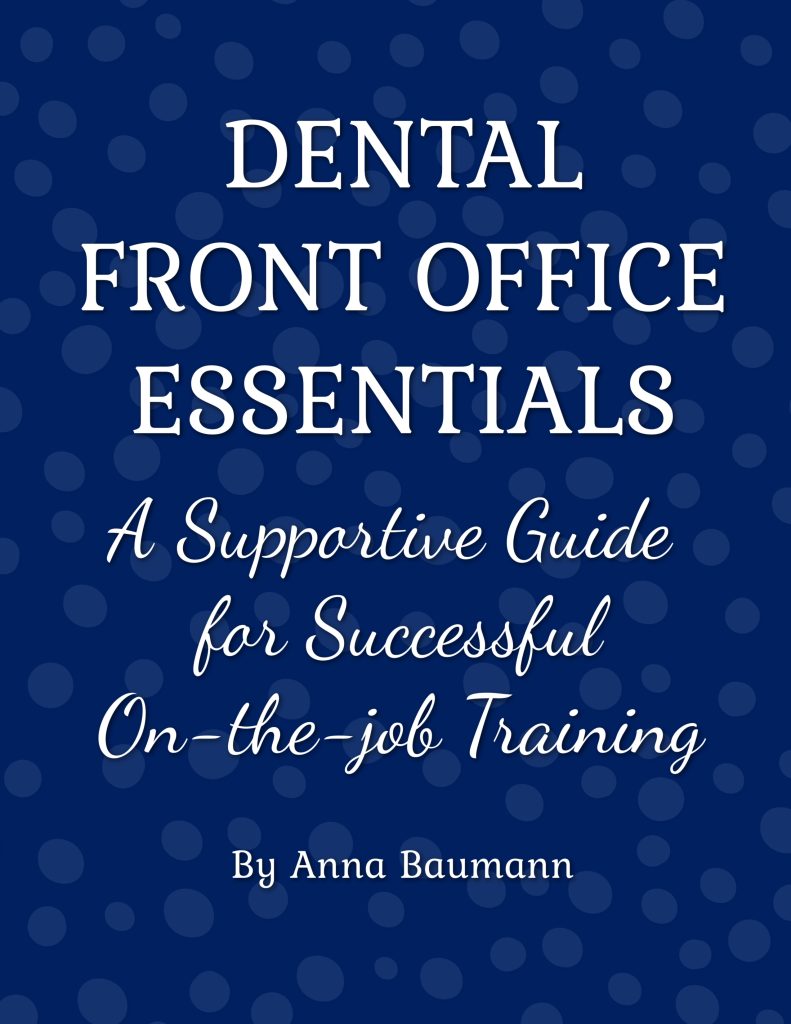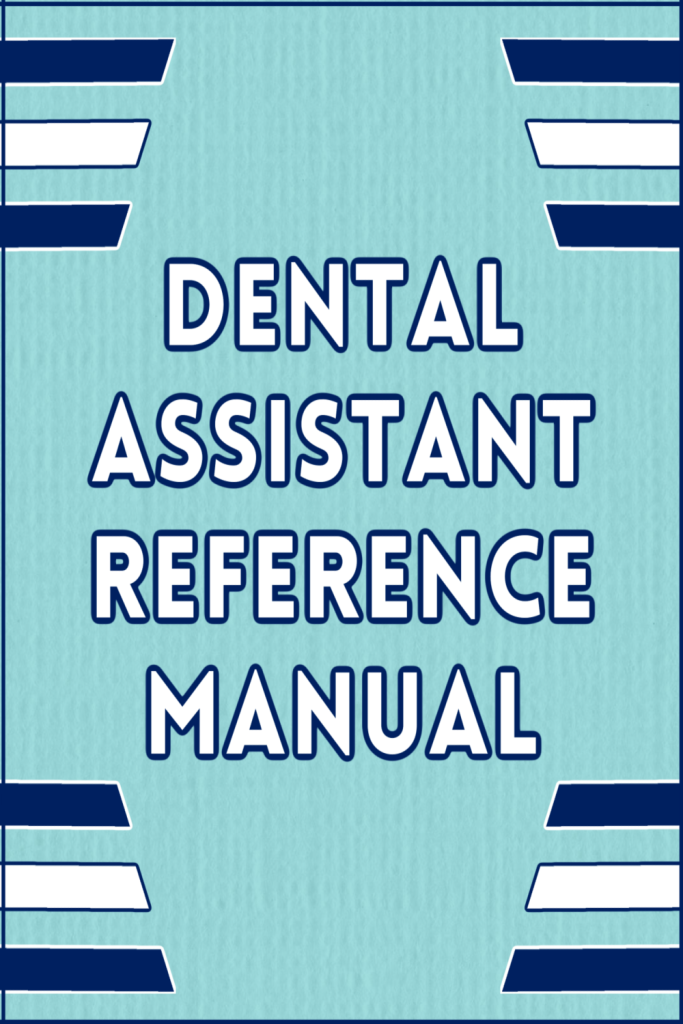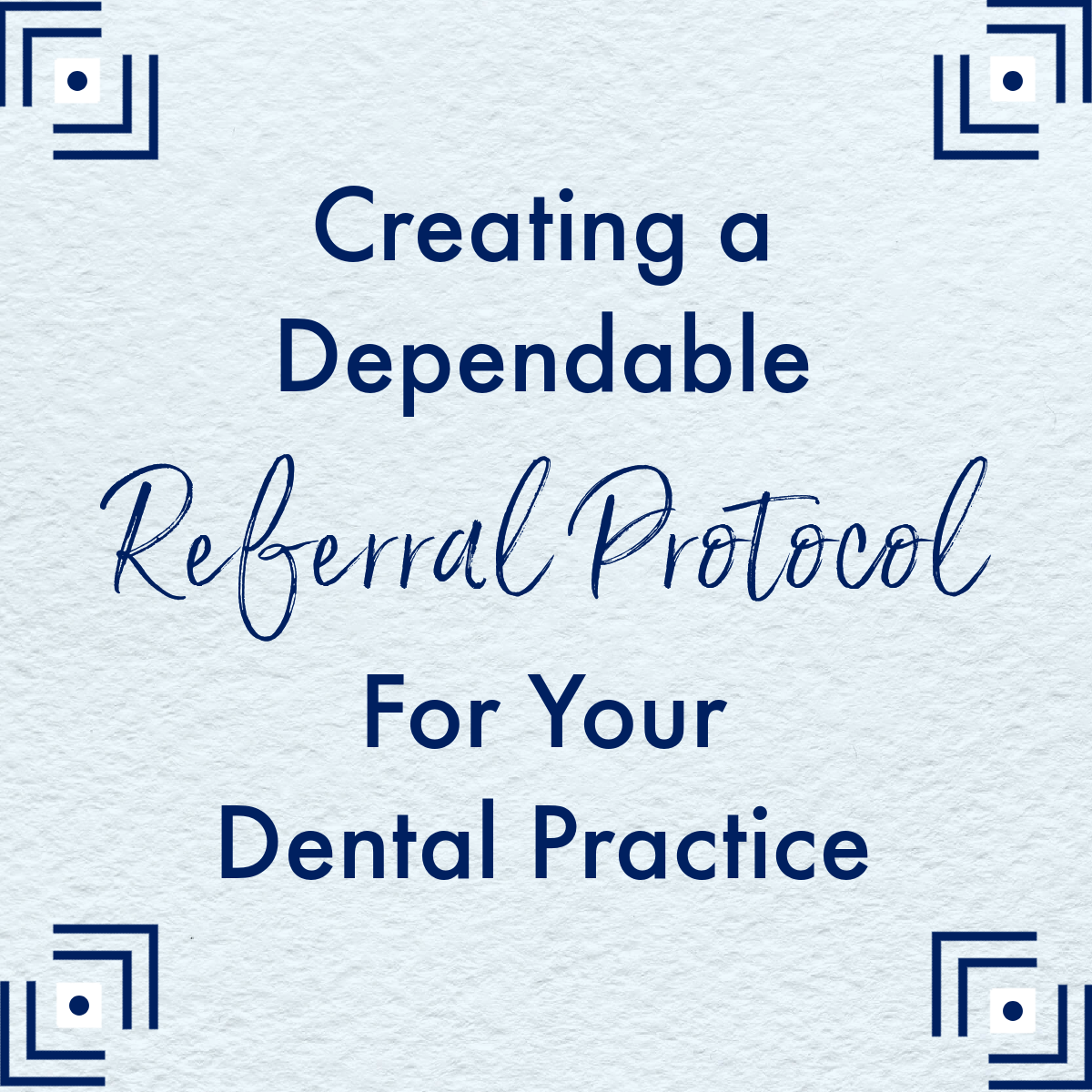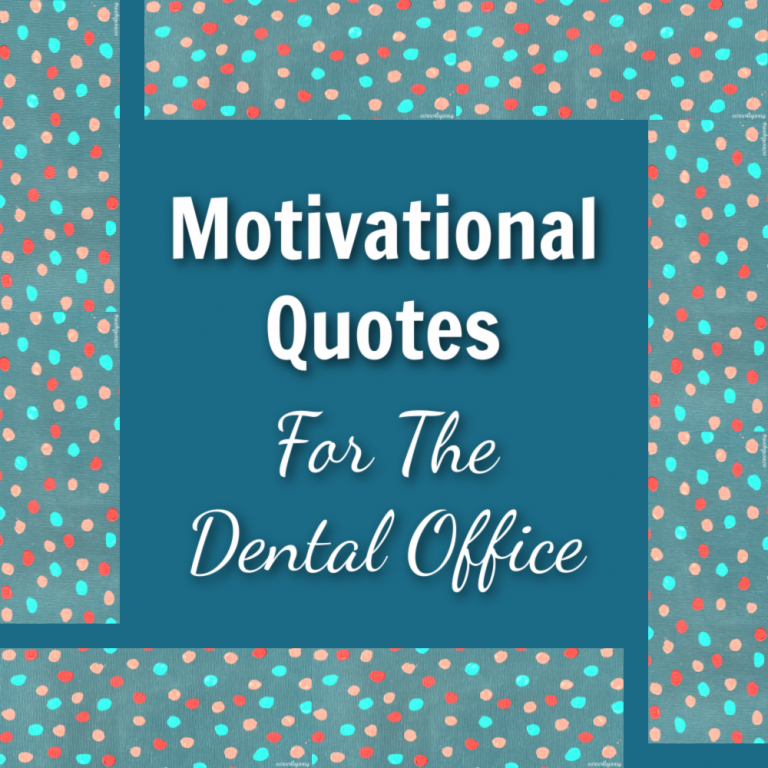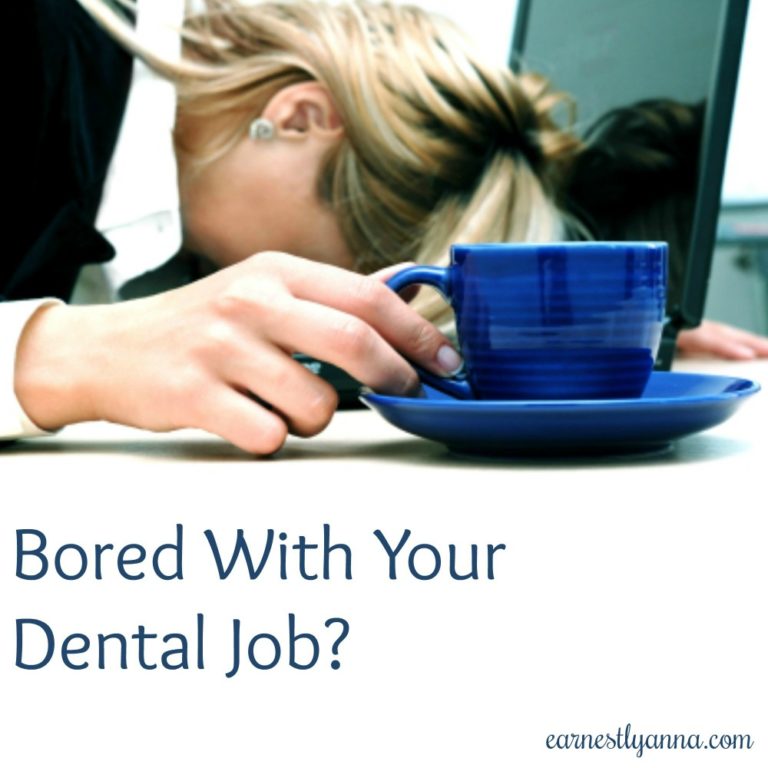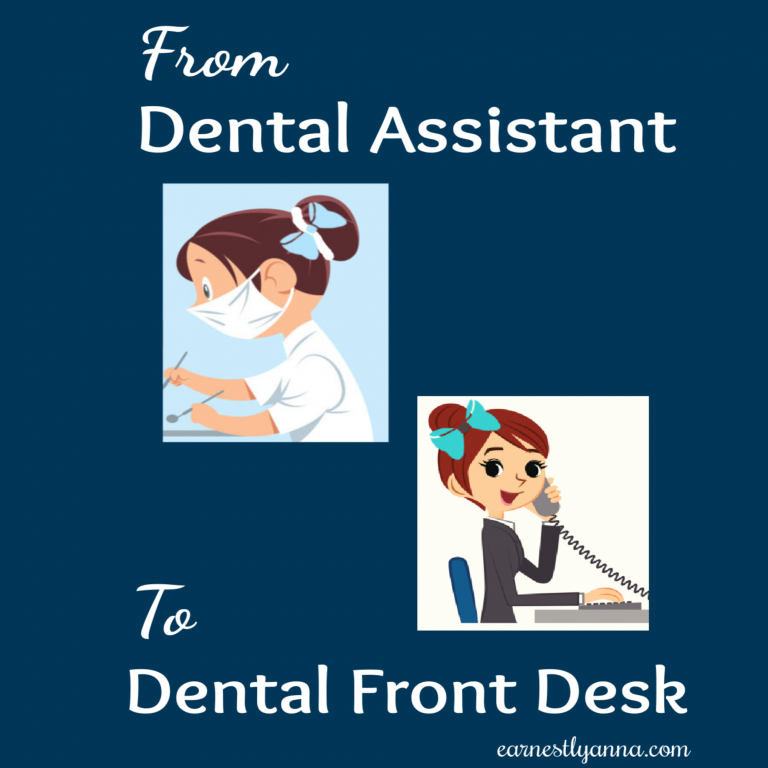Creating a Dependable Referral Protocol for Your Dental Practice
Last Updated on July 7, 2024 by Anna Baumann
Creating a Dependable Referral Protocol for Your Dental Practice
Many of us working in the Dental Front Office have experience with both sides of the patient referral process. If you work in a specialty dental practice, you frequently welcome patients referred by general dentists. And if you’re in a general dental practice, you probably refer patients to dental specialists. Wherever you are, you know how discouraging it is when communication breaks down between offices. So today I’m emphasizing the importance of creating a dependable referral protocol for your dental practice.
When sharing PHI (Protected Health Information) between offices, always use a HIPAA-compliant, secure, email service.
General Dentists Referring Patients to Specialists
What happens when general dental offices don’t proactively send essential referral information to specialty offices when they refer patients to them? The specialty office will call them to get the information. And, they’ll probably call when everyone is away from their desks, when the office is closed, or at a very busy and extremely inconvenient time. Even if someone is present and able to take the call, they waste valuable administrative time revisiting information for a task they could have completed at the time of the referral.
Why continue working this way when it obviously creates frustrating phone tag scenarios and double work? Instead, send the information when you refer the patient. Do it while they’re in front of you at checkout, or shortly after they walk out the door. If you get a rush of checkouts or phone calls, keep a reminder in front of you and get back to it as soon as you can. As long as it’s within a few hours and not a few days, you’re good to go.
Information Out
Some examples of Information Out are:
- A copy of a completed referral form
- Current x-ray(s) and IOC photo(s) of the concerning area(s)
- Current Periodontal Charting
- The patient’s contact information, and dental insurance information
Sending the completed referral and patient contact information immediately gives the specialty office a head’s-up on the situation. They can use it to follow-up with patients to schedule appointments, and to let the referring office know if the patient doesn’t schedule within a reasonable amount of time.
You may have noticed that I included dental insurance information and are thinking that it is the patient’s responsibility to share it. I wholeheartedly agree! But, patients do not see it that way. They work very hard to avoid handing over that stinkin insurance ID card. (That I know is in their wallet!). I’ve pondered this for years wondering WHAT IS THEIR PROBLEM?! There’s no way they don’t have their dental coverage information because the only way I have it is because they gave it to me.
I have two theories as to why they want the referring office to share their dental insurance information:
- Extreme laziness.
- They think we get some kind of kickback for referring them, so they’re determined to make us do as much of the legwork as possible.
Sarcastic theories aside, I try to operate under the belief that the fact that we referred them to the specialty office makes patients feel like we already have a trusted connection. And since they trust us, they assume we’ll take care of those details for them. So although the only way I have my patients’ dental insurance information is because they gave it to me, I pass it along when we refer them out. It’s helpful to them because it’s one less thing they have to think about. And, it’s helpful to the specialty office because they can verify in-network status and check remaining benefits before they see the patient.
Information In
After a specialty office sees patients, they send follow-up information to the general dentist. Usually in the form of a letter detailing completed or proposed treatment, possibly with x-rays and other images. General dental offices must have a system in place for managing this information to avoid delays in patient follow-up and continuing treatment. Some thoughts on managing Information In:
- Check email frequently
- Download and file letters and images immediately (Or print and file information into patient charts if you are not a chartless office.)
- Ensure doctors review new Information In by the end of the working day
Specialist Offices Communicating with General Dentists
If you’re a busy specialty office, you get a lot of patient information from referring offices. The patients won’t always call to schedule appointments right away, and some may not call at all. But just because you don’t have the patient on your schedule doesn’t mean you should disregard the information. If the referring office took the time to send it to you proactively, they trust you to hold onto it.
Information In
Specialist offices must have a referral protocol in place for managing incoming information for patients referred to their office. Contacting offices to request information they already sent you is unprofessional. And, it frustrates the people that your office depends on to grow your practice. Some Information In management ideas are:
- Use a shared folder on front-office desktops to store incoming referral information. Then, transfer it from the file as you enter new patients into your dental software. Your IT people should be able to set it up for you, even across multiple locations.
- Create a fake “Incoming Referrals” patient in your software. Separate information by patient name and transfer it to new charts as patients schedule appointments.
If referring offices consitently send you incomplete referral information, it may be because they don’t know what you need. Send a nicely worded letter or email detailing what to include with new patient referrals. Explain how you use the information and why it’s necessary.
Information Out
After a specialist sees a patient, they must communicate with the referring doctor about their findings and the treatment they proposed or completed. Examples of this type of Information Out are:
- Detailed treatment information
- Dates of service
- X-rays and/or images of each completed treatment step
Take note of how long it takes your doctor and team to assemble this information. When patients need to follow-up with their general dental office, tell them to wait until that office contacts them. Otherwise, it’s a wasted phone call from a patient to schedule an appointment that their general dental office knows nothing about.
Create Systems, Not Storms
- If you have a large team or multiple locations, communicate and work together to create a referral protocol that ensures everyone manages outgoing and incoming information the same way, consistently and efficiently.
- If necessary, employ a “Referral Coordinator”. Formulate a job description and divide duties to enable this position to manage referral information and communication.
- General Dental Offices: Send as much supportive information as possible with patient referrals. Good communication makes a smooth transition for everyone, including your patients.
- Specialty Dental Offices: If you need patient, subscriber, or coverage information that wasn’t with the initial referral, contact the patient. (Remember, they’re also your patient now.) Do not interrupt referring offices’ busy days with requests for information that your patient has.
- If you don’t know what information an office needs, ask. And, if you notice a pattern of requests for specific information, add it to your referral protocol as information to send proactively.
So, if your referral protocol is broken, fix it. Referring dental patients back and forth shouldn’t cause confusion and frustration for anyone. It should be a secure and organized process that reflects the appreciation that general and specialty dental offices have for each other.