Tips for Managing Your Dental Office Recare and Reminders
Last Updated on August 17, 2024 by Anna Baumann
Tips for Managing Your Dental Office Recare and Reminders
Dental office Recare systems and appointment reminders were once done 100% manually via phone calls, postcards, and letters. Now we have patient communication software that integrates with our patient management software to automate patient contacts. I love these systems! They are super helpful and save the front desk team a lot of time. Although we occasionally need manual intervention, the workload is much less when we take advantage of automation. And most patients prefer text and email messages over phone calls and paper mail. But what’s the best way to set them up? After years of trial and error, I devised a few formulas that work well for me. Every practice is different so if you don’t like my preferences, use them as a starting point to find what works best for you. Here are my tips for managing your dental office Recare and reminders:
The Dental Office Recare System
For those who may be new to dental office life, a Recare System is how we track and contact patients for their Dental Hygiene appointments. Recare Systems are also called Recall and Continuing Care. The purpose of these systems is to keep patients up-to-date with their care and to help us maintain our Hygiene schedules.
Pre-scheduling
Pre-scheduling is the first step of a healthy Recare System. (It simply means scheduling patients for future Hygiene appointments when they are in the office for their Hygiene visits.) Most offices do this, and I believe it is the best method because:
- Patients immediately enter the appointment information into their cell phone calendar so there’s less chance they forget about it.
- As schedules fill 3-6 months in advance, it helps us gauge our scheduling and staffing needs.
Patients due but not scheduled
Patients due but not scheduled either opted not to schedule at their appointment time or canceled and did not reschedule. Your patient communication software should allow you to customize message types and frequencies. It may also provide suggested verbiage that you can use or personalize. Unscheduled Hygiene patients fall into four categories. Many patients respond to the first contact. Others may need several reminders before you hear from them. Below is my preference for contacting these unscheduled patients so that the communication is consistent but not excessive:
- Almost Due: Set text and email messages to go out one month before patients’ Hygiene Appointment due dates. It’s a good amount of time for planning ahead, but not so far out that they’d forget about it easily. (Hopefully 🙂 ).
- Due: Activate messages to transmit on the date patients are due for their next visit.
- Past Due: One month after their due date, and once a month after that for the next 12 months.
- Inactive: Once they reach the 12-month past due marker, they’ve heard from you enough times to know if they want their teeth cleaned :-). Sometimes they’re just busy. But they may have moved or had a change to their insurance coverage. If they haven’t responded by now, send your inactivation message and deactivate them from your database. (You can always re-activate if they wish to return.)
Dental Office Appointment Reminders
Appointment Reminders; you either love them or you hate them.
True story: I once had a patient check in for her appointment who severely berated me for “insulting her with my incessant reminders.” After I explained that she was in complete control of said reminders and could stop them anytime, she sat in the reception area to angrily await her teeth cleaning. While she was seated, another patient walked in and thanked me profusely for “my thoughtful text reminders”, especially the one she received two hours before her appointment. She swore that although she woke up knowing about her visit, her day got so busy that she would have forgotten without that last reminder. Note to self: Making everyone happy is impossible, but annoying them is a piece of cake! 😀
We schedule most Dental Hygiene appointments six months in advance. But treatment appointments are usually scheduled within a few weeks and sometimes within a few days. So what is a good reminder formula that works for all appointment types? As always, it depends on your practice, but this works well for me:
- Twenty days before the scheduled appointment date: Send an appointment confirmation message. For example, “Hello from (Dental Office Name). (Patient Name) has an appointment on (Appointment Date and time). Please respond with the letter C to confirm, or text/call us as soon as possible at (office phone number) to make a change. Thank you!”
- Five days before the scheduled appointment date: Send a reminder message to those who are already confirmed, and another confirmation message to those who are not. Note your cancelation policy in both. For example:
- 5-day confirmation message suggestion: “Hello from (Dental Office Name). (Patient Name) has an appointment on (Appointment Date and time). Please respond with the letter C to confirm, or text/call us at (office phone number) to make a change. Appointment changes must occur within 48 hours of your scheduled appointment to avoid a change fee. We look forward to seeing you!”
- 5-day reminder message suggestion: “Hello! This is (Dental Office Name). (Patient Name) has an appointment (Appointment Date and time). We look forward to seeing you then! (Please note: Appointment changes must occur within 48 hours of your scheduled appointment to avoid a schedule change fee.)
- Two DAYS before the scheduled appointment date: Send one last reminder message for ONLY UNCONFIRMED appointments. I do not add an option to confirm at this point. It’s 48 hours before so I note the appointment date and time and let them know that we look forward to seeing them.
- Two HOURS before the scheduled appointment: Send a message for all scheduled appointments stating you look forward to seeing them at (Insert appointment time). Include any pre-appointment instructions like general pre-medication or paperwork reminders. (We recently had some construction in our area so added a brief message concerning a detour and parking update.)
It’s Not Just a Message
You can copy anyone’s suggested verbiage for messages, or use it as inspiration and create your own. Say whatever sounds natural to you and, of course, whatever works! But, do not use the word just. It isn’t just a reminder or just an appointment. It’s an important message or a very important message. We spend a lot of time making plans and creating systems, and we need our patients to show up! So do not minimize the importance of your message by including the word just.
So there you have it! Those are my tips for managing your dental office Recare and reminders! I hope you found them helpful and that they have a positive impact on your Schedules!
One last note: My current favorite patient communication system is Weave. I’ve used Revenuewell, Solutionreach, and Demandforce. I like Weave best for ease of use, reliability, and their Text-to-pay feature. Weave did not pay me to say this. (They don’t even know I exist 🙂 ) But I thought I’d share my opinion in case you needed a recommendation.

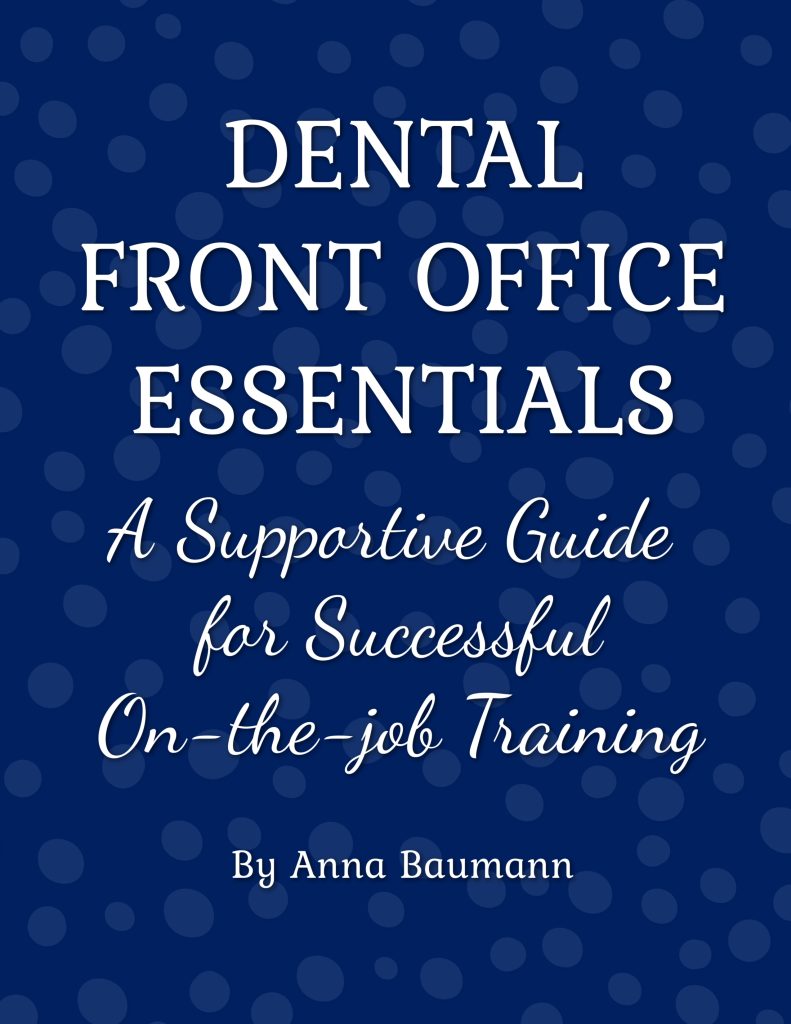
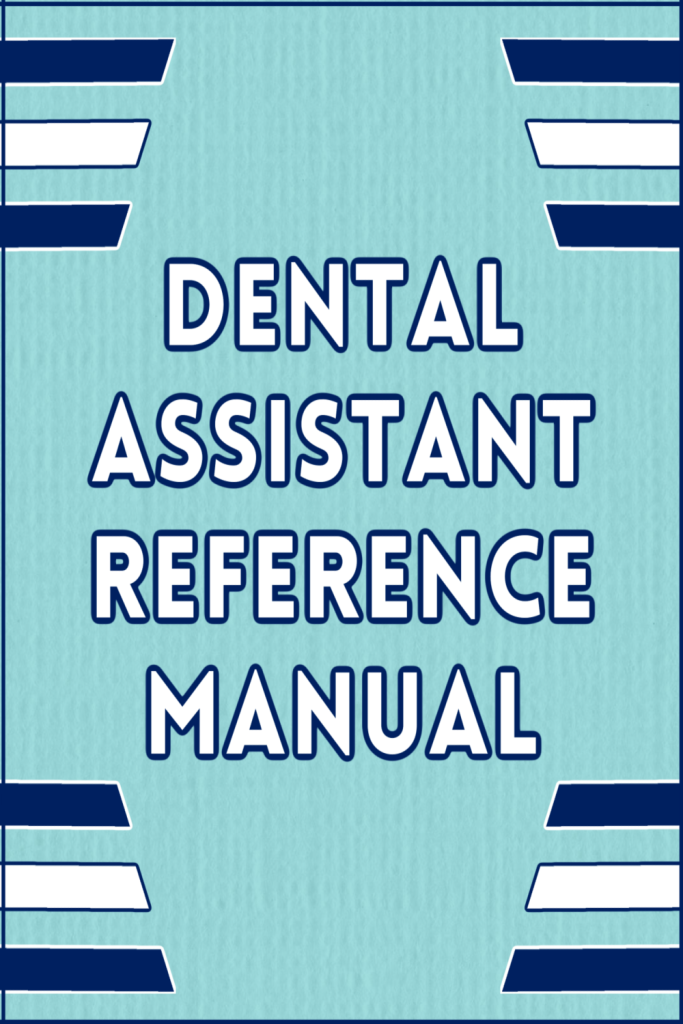

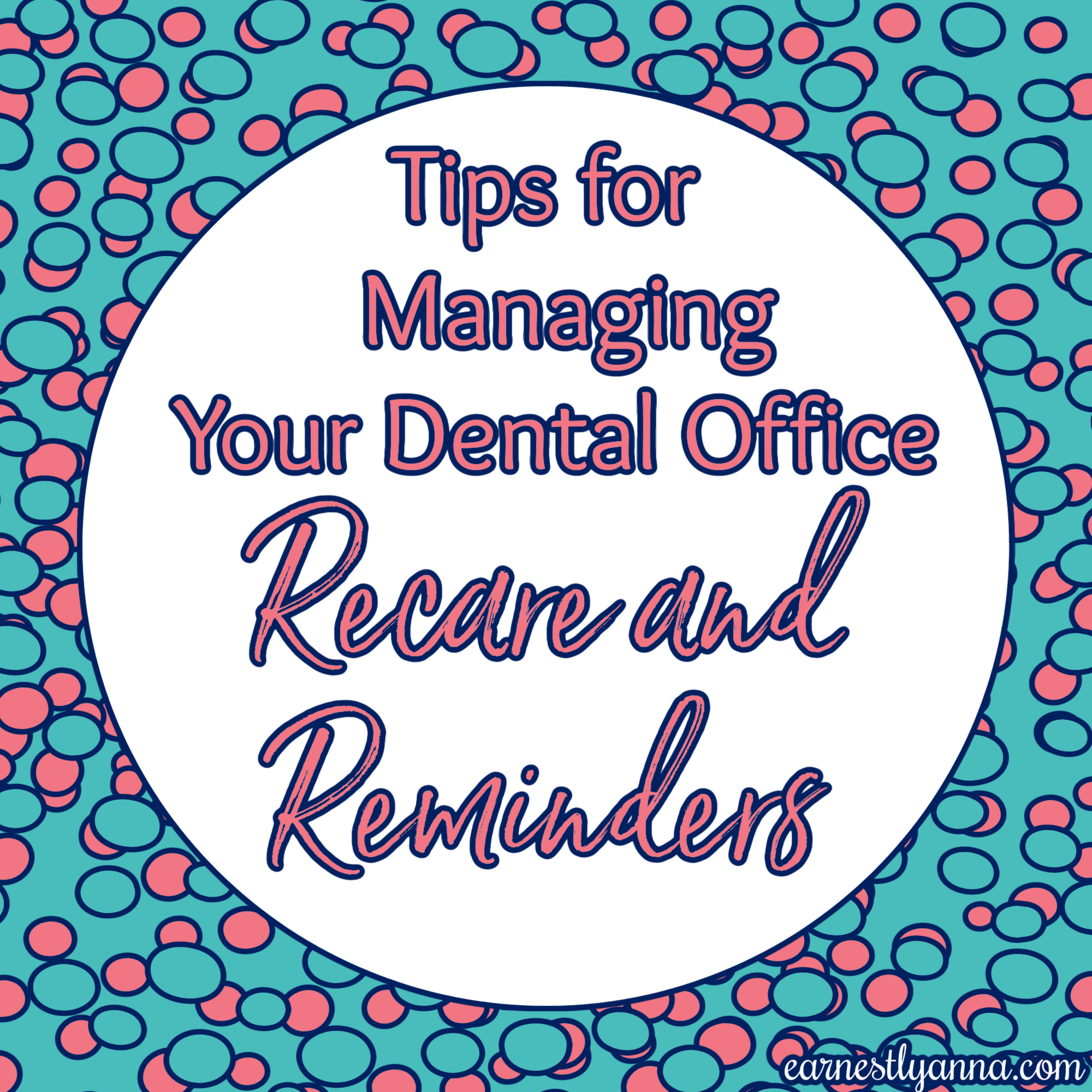

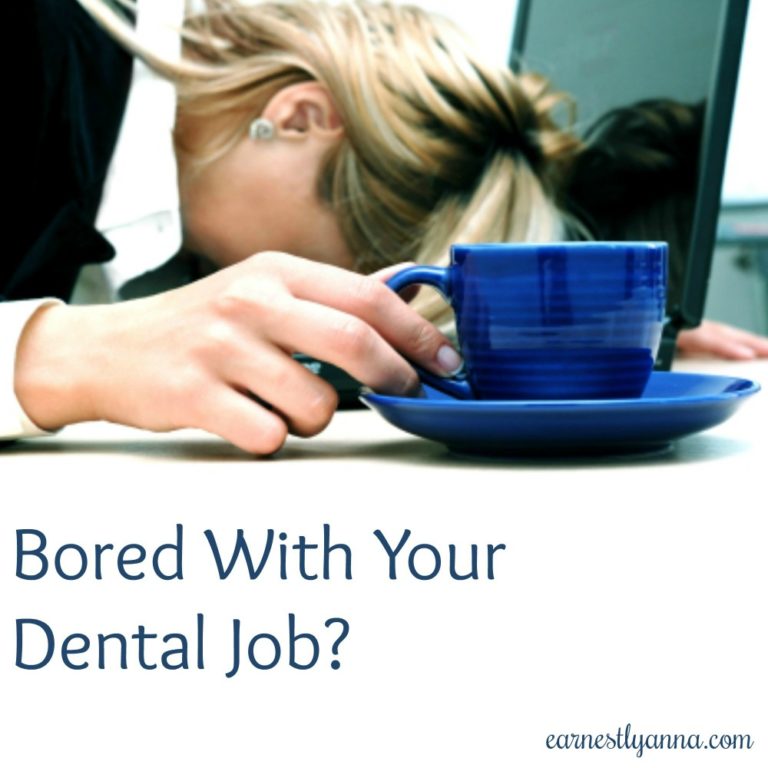

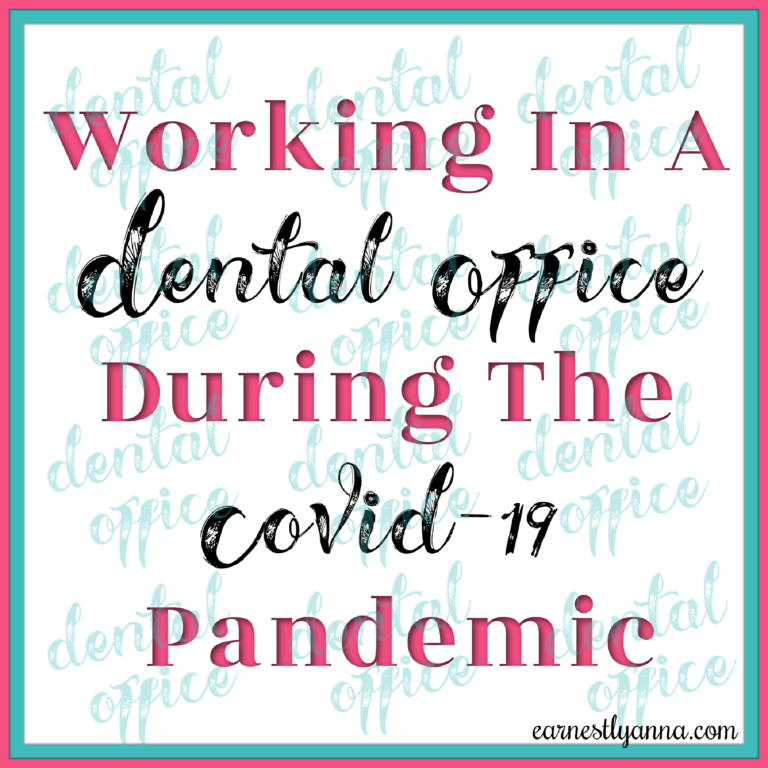
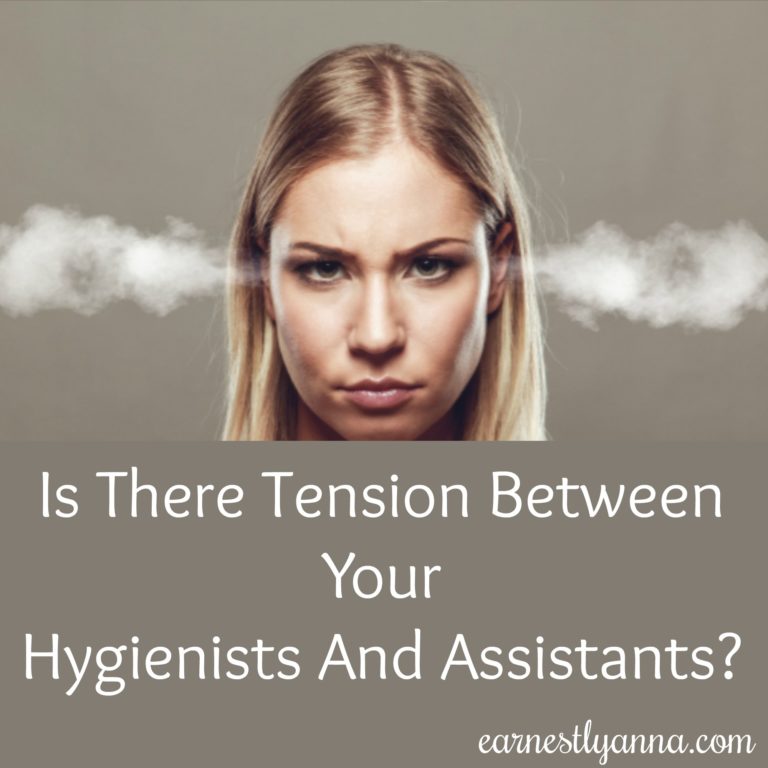
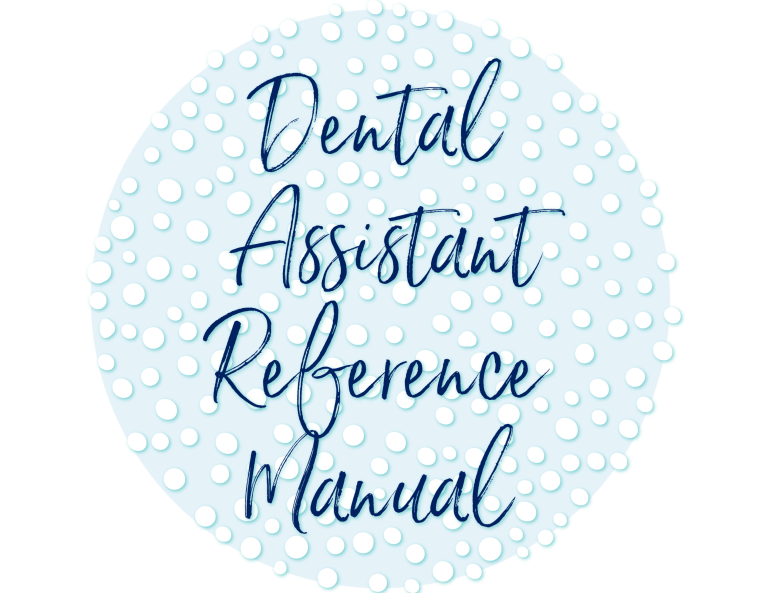
Hi Emma, would you mind sharing with me what the pros/cons are in your experience using Weave? Our office is currently using Patient Engage, and oh my word, it’s so glitchy and needs a lot of “babysitting” on our part to make it work for us. I’m trying to encourage our dentist to try Weave, but it’s more expensive. If it’s better and easier, it would be worth it. But since we have no experience with it, he’s hesitant. Patient Engage sounded so promising and we were really excited about it, but it’s an extremely frustrating platform and we find ourselves using it as little as possible. Which kinda defeats the purpose. Please feel free to commend or zip me off an email – I’d so appreciate it! Thanks!
Hi Candi, thank you for tuning in! I hope my posts are helpful! I’m working on a post comparing the patient engagement systems that I have experience with, and I’m glad you asked about Weave. I’ll respond here in case other people are considering Weave and would like an overview. It’s had a very positive impact on our practice.
Text reminders are completely customizable and our patients love having multiple ways to communicate with us. (Text is the most popular.) Before Weave, we worked with an answering service that took messages for us after hours and routed our emergency calls. We had a lot of problems with poor communication and rude agents. Weave replaced our answering service with its emergency voicemail feature. Now when patients call after hours they have the option to “press 5” to leave a message in our emergency voicemail. When they do that, Doctor and I receive a text alerting us to the call. Then we can use Weave’s awesome app to return the patient’s call. Fortunately, we don’t get a lot of emergencies, but it’s comforting to know we have an efficient way for our patients to reach us.
Another favorite feature of mine is their Voicemail Override. When we’re closed for holidays, I create a custom message that overrides our usual voicemail greeting. I can tell patients exactly when we’ll be back in the office, leave emergency instructions, and wish them a happy “whatever the occasion”.
We recently started using their Text-to-pay feature. It’s life-changing! Patients love the option and it’s super easy to use. The only downside is that it doesn’t integrate with our software, so we have to manually enter payments into accounts. Weave is working on integration though so hopefully sometime soon. I will tell you that we had some issues when we first onboarded. There were some communication things that our IT guys had to work out. It was something with our firewall and backup service. But, once they identified the problems they resolved them and it’s been great. Speaking of problems, we’ve other small issues occasionally. Weave has multiple ways to contact them. I’ve mainly used their email or online chat features. The agents respond quickly and are super helpful.
The phones work great for us. Although I’ve heard people complain about them if they don’t have good internet service. Our internet is great so we haven’t had phone issues.
I think I covered the highlights. Nothing is perfect, but we’ve been very happy with Weave. If you have any specific questions you’re welcome to ask here or email me at earnestlyanna1@gmail.com.
Thank you again for tuning in! 😃
Ooops…. I meant to go back and double check your name – sorry Anna!! (not Emma)
Also, I wanted to say that I’ve recently started following your blog and think your posts are wonderful. Thanks for sharing your experience and words of wisdom! I’m working my way backwards reading your posts. 😉